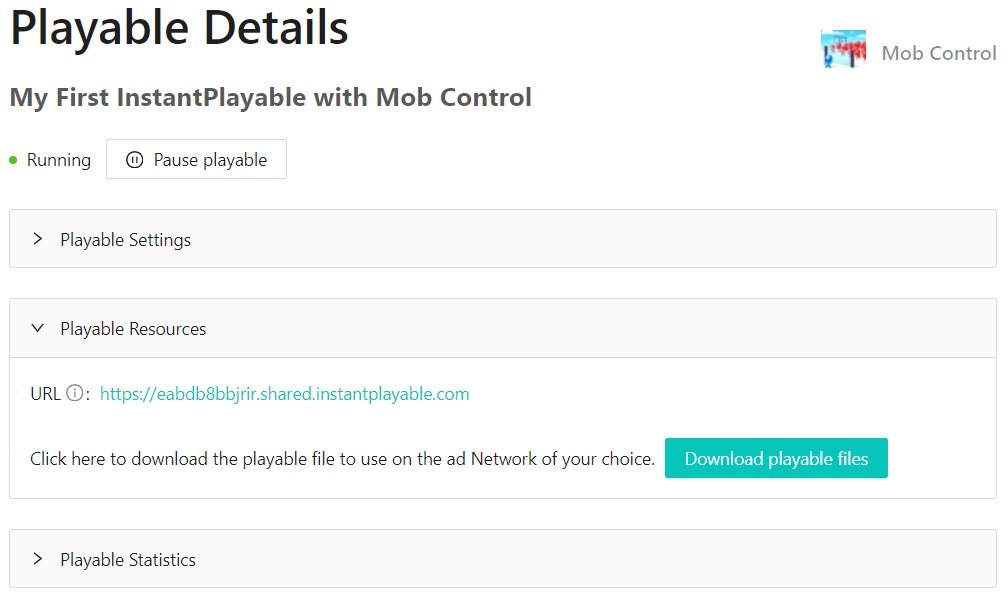Upload your APK
Note you can generate as many APKs as you want if you wish to test different modes of your game.
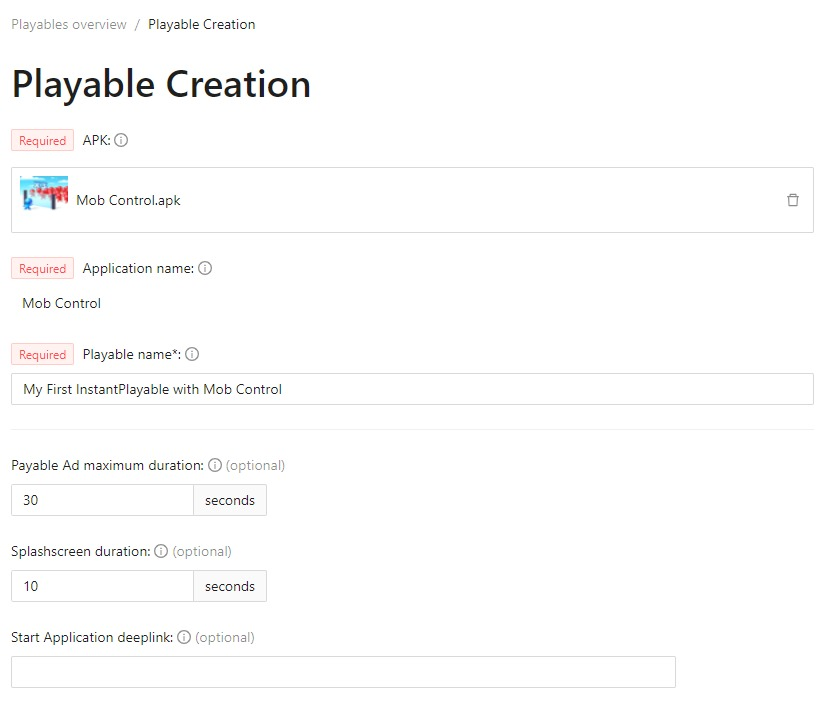
Configure Key Settings
App Name: Mob Control
Ad Name: My First Mob Control Ad
Max Duration: 30 seconds (recommended display duration)
Splash Duration: 10 seconds - the Playable will not start from loading screen but from this configured duration
to let user directly jump in the game
App Store URL: iOS download link
Google Play URL: Android download link
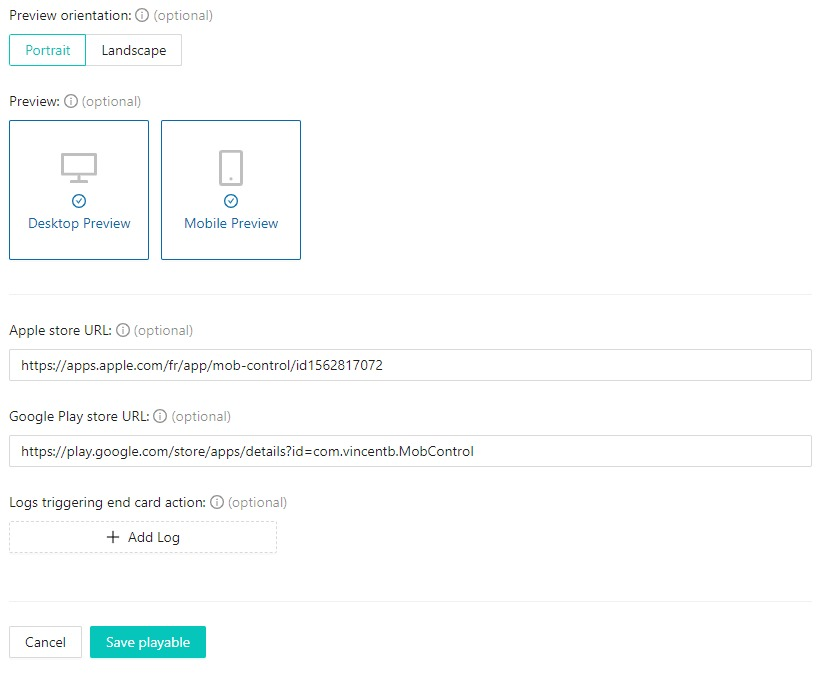
Save and Validate
Playable is now in "Needs Validation" Status.
Our technical team will validate your playable and optimize parameters (like frames per second)for optimal deployment.
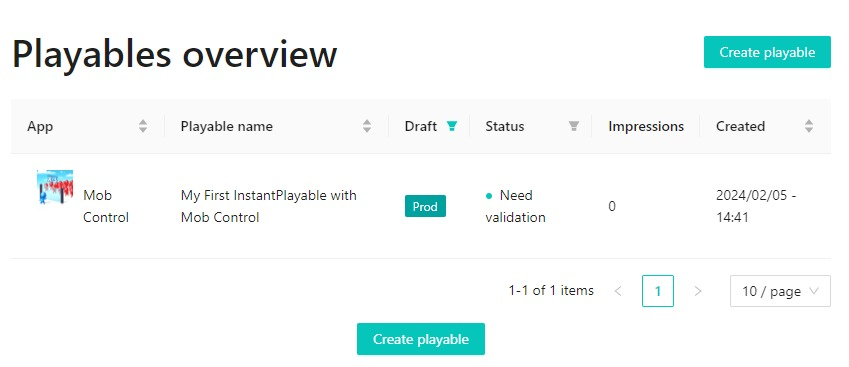
Once validated
Once validated, you get an email notification, you can click "Launch" to let us deploy the Playable worldwide (takes about 1min), and access to Html5 packages
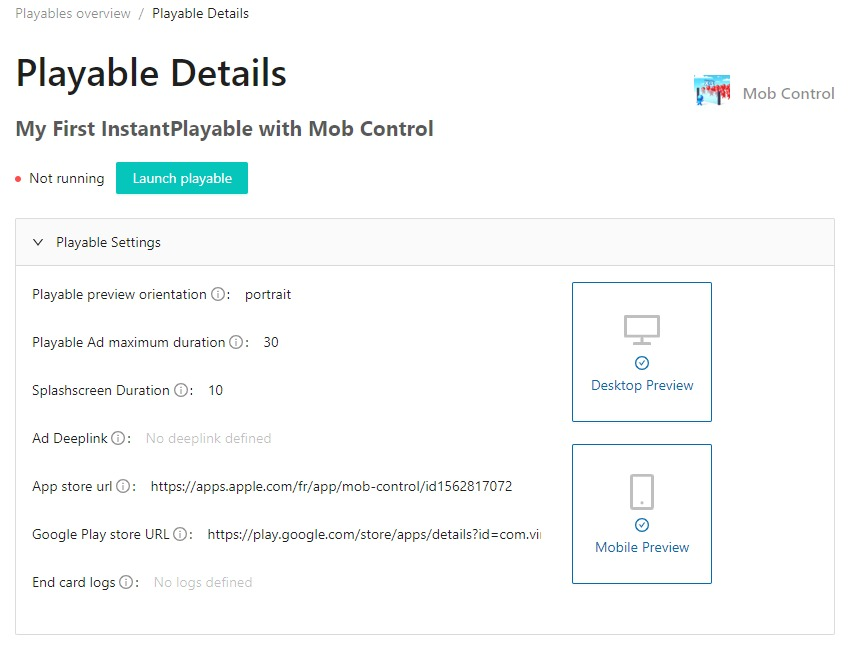
Download Playable ads Files for the different Ad Networks.
You can use the URL to have a preview of deployed Playable (CTA are only in Ad Networks file)
Test Ad
Recommended platforms:
AppLovin Preview: https://p.applov.in/playablePreview
MindWorks Creative: https://www.mindworks-creative.com/review/
Evaluate format, quality, and CTA impact